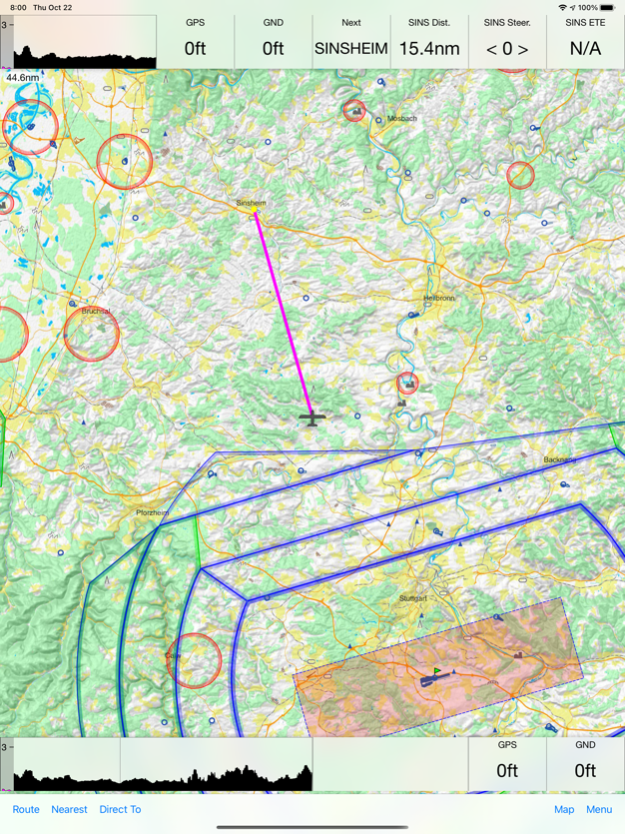NaviLogic iPilot 2.9.5
Continue to app
Paid Version
Publisher Description
NaviLogic iPilot - the affordable, simple moving map software. iPilot is super easy to use. With no recurring costs and free data and app updates it is the most affordable VFR navigation app on the market.
Features:
- easy to understand and super easy to use
- detailed 3D-Terrain-Map
- free, daily updated navigational data including airspace, airports, and navaids.
- fast Direct-to navigation
- easy in-flight route manipulation with dynamic waypoints, comprehensive route planning
- reporting points with automatic insertion of selected reporting points into planned routes
- sideview showing airspaces and terrain on track, airspace overview with vertical infos
- traffic display and warning if a collision warning device is connected
- flight recording (IGC / XML / KML file format)
- live METAR data
- email logfiles
- export the planned route as pdf file for printing
- many custom configuration settings possible
Jul 18, 2023
Version 2.9.5
2.9.5:
- Bugfix for UI when tapping “Back” on Map
- Now allows “When in use” option for Location Services
2.9.4:
- New: Hugely improved & simplified User File import. Now it’s possible to import files (waypoint and airspace) directly from your iPhone. A laptop with Finder or iTunes is no longer required.
- Bugfix: Fixed issue with Data Updates download not always working
- Bugfix: Fixed issue where Routes/Tasks were sometimes lost, after creating or editing them.
- New: Added support for “RADIO” type in openAIP (most German airfields were changed from “INFO” to “RADIO”)
About NaviLogic iPilot
NaviLogic iPilot is a paid app for iOS published in the Recreation list of apps, part of Home & Hobby.
The company that develops NaviLogic iPilot is Logic-Design. The latest version released by its developer is 2.9.5.
To install NaviLogic iPilot on your iOS device, just click the green Continue To App button above to start the installation process. The app is listed on our website since 2023-07-18 and was downloaded 20 times. We have already checked if the download link is safe, however for your own protection we recommend that you scan the downloaded app with your antivirus. Your antivirus may detect the NaviLogic iPilot as malware if the download link is broken.
How to install NaviLogic iPilot on your iOS device:
- Click on the Continue To App button on our website. This will redirect you to the App Store.
- Once the NaviLogic iPilot is shown in the iTunes listing of your iOS device, you can start its download and installation. Tap on the GET button to the right of the app to start downloading it.
- If you are not logged-in the iOS appstore app, you'll be prompted for your your Apple ID and/or password.
- After NaviLogic iPilot is downloaded, you'll see an INSTALL button to the right. Tap on it to start the actual installation of the iOS app.
- Once installation is finished you can tap on the OPEN button to start it. Its icon will also be added to your device home screen.